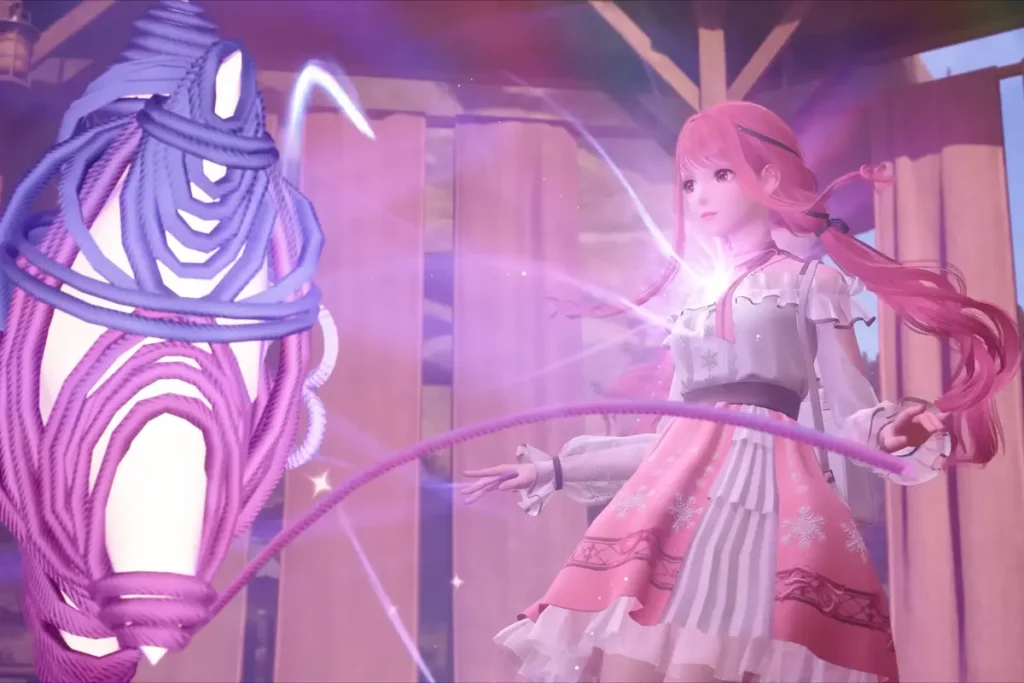Key Points:
- Mortal Kombat 1 file size ranges from 35.3 GB to 140 GB, depending on the platform.
- The PC version requires approximately 100 GB of storage space.
- SSDs are highly recommended for faster loading times and optimal performance.
File Size of Mortal Kombat 1

Mortal Kombat 1, known for its high-quality visuals and expansive gameplay features, demands a significant amount of storage space. The file size varies across platforms, reflecting the different hardware capabilities and optimizations made for each.
- PC Version: The PC version of Mortal Kombat 1 has a file size of approximately 100 GB, as listed on platforms like Steam. This includes detailed textures, animations, and audio files that enhance the immersive gaming experience.
- Console Variations:
- PlayStation 5: The game requires 114 GB, slightly more than the PC version, likely due to platform-specific optimizations and exclusive content.
- Xbox Series X: Players need to allocate up to 140 GB, including a 4K texture pack that significantly boosts visual fidelity.
- Nintendo Switch: The file size is notably smaller at 35.3 GB, a result of scaled-down assets tailored for the console’s hardware limitations.
READ MORE: Bullseye Returns in Daredevil Born Again
How File Size Affects Loading Times

The substantial file size of Mortal Kombat 1 directly impacts loading times, especially during fights and transitions. The type of storage medium—SSD or HDD—plays a pivotal role in determining performance.
Storage Medium: SSD vs. HDD
- SSD Benefits: Installing the game on an SSD ensures faster data retrieval, reducing the time players spend on loading screens. This is particularly important for a game like Mortal Kombat 1, which involves frequent transitions between fights, cutscenes, and menus.
- HDD Drawbacks: Players using an HDD may experience longer loading times due to the slower read speeds. This can disrupt the flow of gameplay, especially during the intense sequences in story mode or multiplayer matches.
Game Complexity and Updates
- The large file size stems from high-resolution textures, lifelike animations, and extensive voice acting for the game’s roster of characters.
- Future updates, downloadable content (DLC), and seasonal content may further increase the file size. Ensuring adequate storage space and upgrading to an SSD can help manage these expansions without compromising performance.
Optimizing Performance with Proper Storage
To fully enjoy Mortal Kombat 1, consider the following tips:
- Install on an SSD: For significantly faster loading times and smoother transitions.
- Check Storage Availability: Ensure sufficient free space to accommodate future updates.
- Manage Platform-Specific Needs: Be aware of the variations in file size across platforms and adjust your storage solutions accordingly.
READ MORE: Who is Fiyero in Wicked?
Does Mortal Kombat 1 have a rollback netcode?

Mortal Kombat 1 does indeed feature a rollback netcode to enhance its online gameplay experience. This implementation is intended to provide smoother online matches, a significant improvement over earlier titles in the series which relied on different networking methods.
However, player feedback indicates that while the game uses rollback netcode, its execution may not be optimal. Many users have reported issues such as noticeable lag and stuttering during matches, suggesting that the netcode may not perform as well as expected. Comparisons to other fighting games, like Street Fighter 6, highlight these shortcomings, with some players expressing frustration over connectivity problems and the inability to decline poor matches in ranked play
READ MORE: Is Quicksilver Slower In Marvel Movies?
The file size of Mortal Kombat 1 is a reflection of its high-quality assets and ambitious gameplay features. While the PC version requires around 100 GB, console versions vary, with the Nintendo Switch offering a more compact experience. To ensure optimal performance, players are encouraged to install the game on an SSD, particularly for larger versions on PlayStation 5 and Xbox Series X. Proper storage planning not only enhances gameplay but also prepares players for upcoming updates and content.
Source: Player
Stay updated with the Latest News and Stories, follow us on our social media platforms.
You can follow us on:
Stay Connected!! Join our Whatsapp Channel