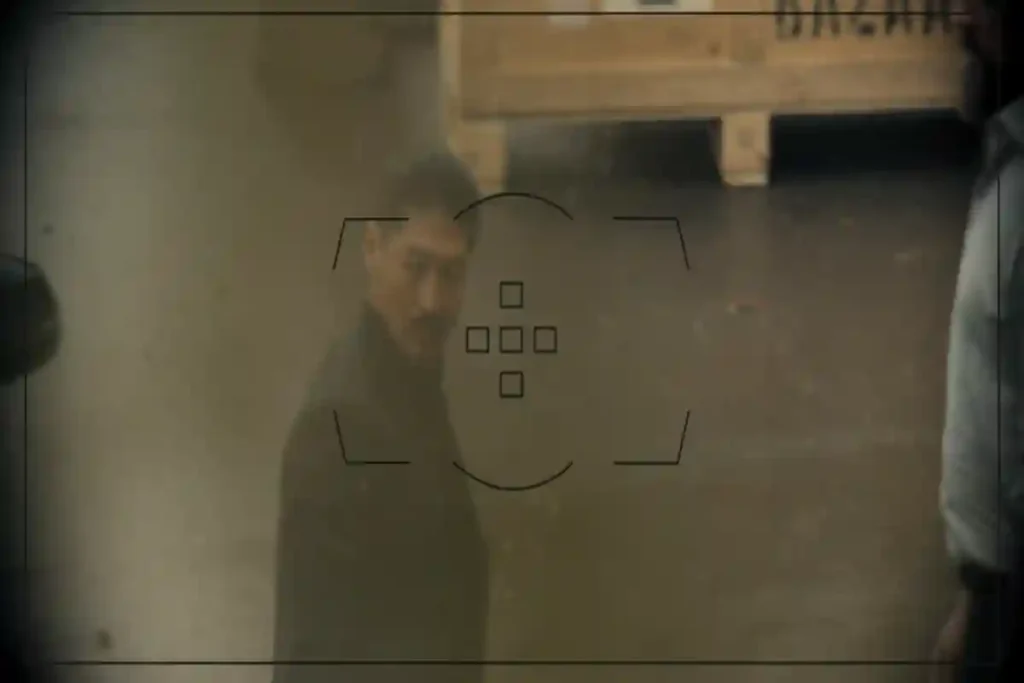Summary:
- Preloading for Marvel Rivals begins on PC via Steam and the official client starting December 4, 2024, at 12:00 AM UTC.
- Console players (PS5 and Xbox Series X/S) cannot preload the game and must wait for the official release.
- The official launch date is December 6, 2024, with different times depending on your region.
- Preloading offers all heroes unlocked at launch as a special bonus for PC players.
Marvel Rivals offers players an early preloading option on PC to prepare for its highly anticipated release on December 6, 2024. Preloading ensures a smooth start, especially for those eager to jump into the action immediately upon launch. Here’s a detailed guide to help you preload the game and check if your system is ready.
How to Preload Marvel Rivals on PC

Preloading Options for PC Players
Preloading is exclusively available for PC users starting December 4, 2024, at 12:00 AM UTC. Here’s how to do it on your preferred platform:
- Steam:
- Visit the Marvel Rivals page on Steam.
- Click the Pre-Load button.
- Select your installation directory and begin the download.
- Official Client:
- Go to the Marvel Rivals official website.
- Log in with your Netease account.
- Click Get For Free to download the desktop app.
- In the app, navigate to the game page and click Install.
Important Notes:
- Ensure you have at least 70 GB of free storage space.
- Preloaded files cannot be accessed until the official launch time.
Preloading on Consoles
Console players on PS5 and Xbox Series X/S will not have preloading options. You can only download and install Marvel Rivals once the game officially releases.
Release Times for Marvel Rivals

The official release of Marvel Rivals is scheduled for December 6, 2024, at 12:00 AM UTC. Below are the regional launch times:
- Pacific Time (PT): December 5, 4:00 PM
- Central Time (CT): December 5, 6:00 PM
- Eastern Time (ET): December 5, 7:00 PM
- Greenwich Mean Time (GMT): December 6, 12:00 AM
- Central European Time (CET): December 6, 1:00 AM
- India Standard Time (IST): December 6, 5:30 AM
READ MORE: Marvel’s Next Phase: New Heroes, Avengers, and Expanding the MCU
What Are the System Requirements for Marvel Rivals on PC?

To ensure smooth gameplay, check if your system meets the minimum or recommended requirements for Marvel Rivals.
Minimum Requirements
- Operating System: Windows 10 64-bit (version 1909 or newer)
- Processor: Intel Core i5-6600K / AMD Ryzen 5 1600X
- Memory: 16 GB RAM
- Graphics:
- NVIDIA GeForce GTX 1060
- AMD RX 580
- Intel Arc A380
- DirectX: Version 12
- Storage: 70 GB (SSD recommended)
- Network: Broadband internet connection
Recommended Requirements
- Operating System: Windows 10 64-bit (version 1909 or newer)
- Processor: Intel Core i5-10400 / AMD Ryzen 5 5600X
- Memory: 16 GB RAM
- Graphics:
- NVIDIA GeForce RTX 2060 Super
- AMD RX 5700 XT
- Intel Arc A750
- DirectX: Version 12
- Storage: 70 GB (SSD recommended)
- Network: Broadband internet connection
Pro Tip: Installing Marvel Rivals on an SSD is highly recommended for optimal performance.
READ MORE: Top Emotional Moments in Naruto That Left Fans Speechless
How Large Is the Game File Size for Marvel Rivals on PC?

The total file size for Marvel Rivals on PC is 70 GB. Before preloading, make sure your system has sufficient space to accommodate the game. Using an SSD is recommended to ensure faster load times and smoother gameplay.
Are There Any Special Bonuses for Preloading Marvel Rivals on PC?
Yes, PC players who preload Marvel Rivals will receive a special bonus:
- All Heroes Unlocked: Gain immediate access to the full roster of characters at launch. This allows players to experiment with any hero without grinding for access.
This exclusive bonus makes preloading an excellent choice for players looking to maximize their gaming experience from day one.
READ MORE: The Yellow Brick Road’s Secret History, Revealed in Wicked
Can I Preload Marvel Rivals on Steam or Only Through the Official Client?

You can preload Marvel Rivals on PC using both Steam and the official client from the Marvel Rivals website.
Steam
- Visit the Marvel Rivals page on Steam.
- Click the Pre-Load button to download the game files.
Official Client
- Go to the Marvel Rivals official website.
- Log in with your Netease account and download the desktop app.
- Navigate to the game page in the app and click Install to start preloading.
Note: While both platforms offer preloading, gameplay will only unlock at the official release time on December 6, 2024.
READ MORE: Indiana Jones & The Great Circle: Is Early Access Available?
How Do I Check if My PC Meets the Minimum Requirements for Marvel Rivals?

Follow these steps to check your PC’s compatibility:
Step 1: Know the Minimum Requirements
Refer to the minimum system requirements listed earlier in this guide to understand the baseline specifications for running Marvel Rivals.
Step 2: Check Your PC’s Specifications
- For Windows:
- Open Settings (Windows + I).
- Navigate to System > About to view your processor, RAM, and OS version.
- For Graphics Card:
- Open Device Manager.
- Expand the Display Adapters section to check your GPU model.
Step 3: Compare Your Specs
Ensure that your hardware meets or exceeds the minimum requirements.
Step 4: Use Online Tools
You can use websites like System Requirements Lab to automatically check if your PC can run Marvel Rivals.
Source: Beebom
Stay updated with the Latest News and Stories, follow us on our social media platforms.
You can follow us on:
Stay Connected!! Join our Whatsapp Channel